-
Is your company manufacturing /
commissioning complex products that require numerous activities before
you can start 'cutting metal'?
-
Are identical orders the exception?
-
Do you need better tools to monitor each order and recognize emerging
problems before they become emergencies?
-
Have high costs and/or insufficient standard data like Bills of
Materials and Bills of Labor prevented you from acquiring such tools in
the past?
Owl Database
Application's Scheduling Software for small and medium sized companies is the answer for these problems. It's
extremely flexible, easy-to-use design allows you to adjust the program to your reality.
And
it is priced to pay for itself within months. |
Flexible Set-Up
Set-up starts with defining the tasks
(steps, operations, activities) you want to
monitor, including assigning each task to a specific Department, Phase
and 'Gate' (or milestone). At the same time, you have to declare the
preceding tasks each task needs completed before it can be
'started' (e.g. parts have to be ordered before they can be received)
plus its duration (lead time) in work-days.
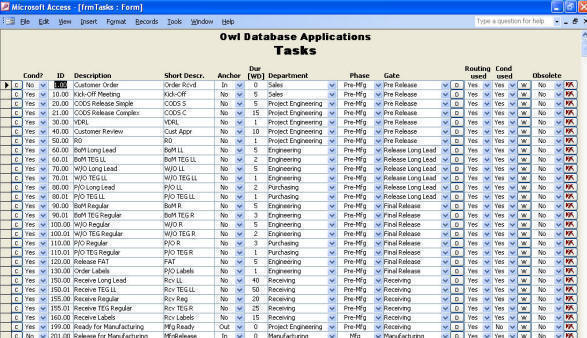
The program allows for up to 999 tasks, and very few limitations apply
on how you set them up. A 'Where-Used' report for each task facilitates
easy changes later on
|
|
Routers
Using the just defined tasks, the routers
for each phase can now be programmed
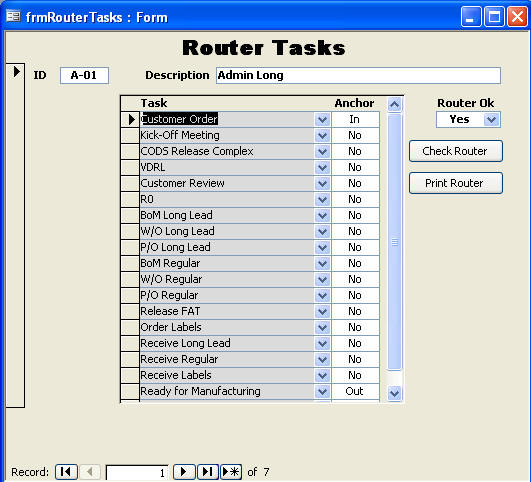
With a click, each router can be checked
if it is 'closed' (each task needs at least one previous and one
subsequent task) within the phase
|
|
Options
The software is designed to define equipment
options and assign additional tasks (if required) for each of them.
These Option-Routers will be overlaid to the regular tasks when
configuring an order.
|
|
Configuring an Order
Once the set-up is complete, each order can be configured, i.e. select
the Options, the applicable Routers plus define a buffer between the
phases
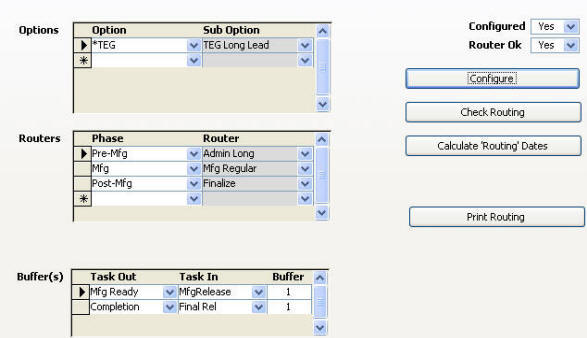
After all the necessary selections are made, the order has to be
'Configured' (create the necessary data automatically). It has then to
be checked if the routing (with the inclusion of the options) is 'closed'
(uninterrupted continuity within the Phases).
Based on the 'Duration' of each task, the program can now calculate the
dates for each task and indicate the earliest completion date (when
starting today).
|
|
Calculating the Plan Dates
The program can now calculate the planned
start- and end dates for each task based on the entered 'Planned
Completion Date'. These dates can be manually overwritten or
recalculated at any time.
|
|
Updating Actual Dates
As the orders move through the processes, the scheduled- and actual completion dates
have to be entered. To reduce the possibility of mistakes, the tasks
are shown by Department and Shop-Order number. Entering an actual date
means the task is complete.
|
|
Priorities
The software includes a form that shows the
priorities (open tasks) for each department, sorted by planned
completion date.
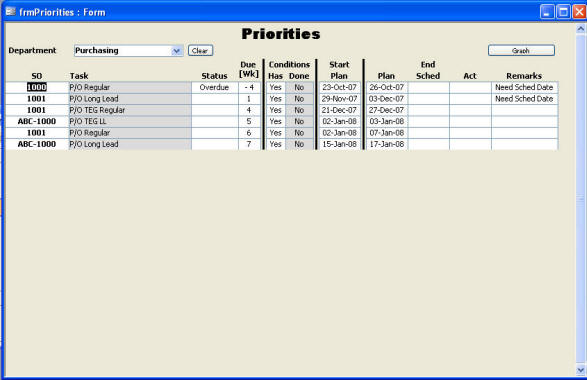
The form also indicates for each task if it
is late and by how much. Drill down capability allows to quickly look up
the status of the immediately preceding task(s)
As underlying document for a scheduling meeting, a report with this
information for each department can be printed.
|
|
This is only a short outline of the major
capabilities of Owl Database Application's Scheduling Software. To learn more about the
exciting features and expansion possibilities
(e.g. forecasting), contact us now. |



